News By Tag * Application Monitoring * Application Control * Network Monitoring * Network Control * Qos * More Tags... Industry News News By Place Country(s) Industry News
| 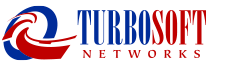 Are you frustrated by lack of control and visibility of apps on your network? NetScope can helpYou no longer need feel left in the dark when it comes to visualising all the applications on your network with NetScope. NetScope gives full visibility of all applications and allows you to control the traffic to prioritise, shape and control.
With NetScope you can monitor all network traffic that passes over your network in real-time and this includes a vast array of predefined applications. Examining Web Browser traffic A good example of this is using NetScope to give in-depth visibility of web browser traffic using deep packet inspection. For example, regardless of what browser your users are using you can see web traffic as a whole, split up into different websites or traffic from each individual user. Click the link below for an image showing web browser traffic (including Internet Explorer, Mozilla Firefox and Google Chrome) split up into a graph showing the percentage of traffic each website is using. http://www.turbosoftnetworks.com/ You can then check each individual website traffic stream by clicking on any of those coloured segments and NetScope will show you traffic only for that stream. Click the link below for an image showing one traffic stream for some McAffee.com traffic: http://www.turbosoftnetworks.com/ This drill down capability not only gives you the ability to monitor based on application type, but due to deep packet inspection allows you to see an individual traffic stream to one particular website. Examining Citrix® traffic Another example is where you might want to monitor Citrix traffic in fine detail to measure performance and user experience. Just say you’re hosting a Citrix server at a data centre and you have multiple different sub-sites connecting in to that Citrix server, you can monitor the Citrix traffic as a whole, Citrix traffic from each site or Citrix traffic from each individual PC. Click the link below for an image showing four Citrix sessions and the percentage of the total traffic volume each connection session is using: http://www.turbosoftnetworks.com/ If you would like more information about application monitoring with NetScope please feel free to contact us: http://turbosoftnetworks.com/ Want a demo on your network? http://turbosoftnetworks.com/ End
|
| ||||||||||||||||||||||||||||||||||||||||||||||||||||||||||||||