News By Tag Industry News News By Place Country(s) Industry News
| 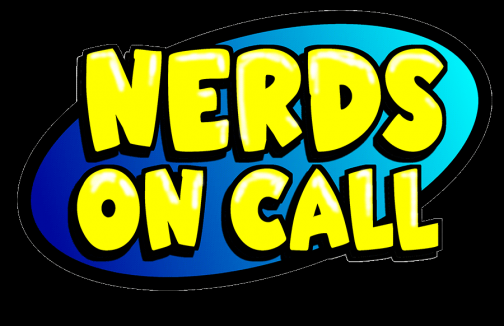 Don't Trash That Monitor - Turn It Into a TVAnyone with a monitor in their closet gathering dust has probably thought the same thing: “Why can’t I just use this to watch TV?” You can!
You don’t need a computer for the monitor to work; it can connect to a cable or satellite receiver, tuner box or movie player using the same inputs as a standard TV. A decently sized LCD monitor (24”-32”) can make a great option for the bedroom or the kids’ play area. Re-purposing it will save you money and a trip to the local recycling depot (monitors contain toxic chemicals that are bad for the environment so they must be properly disposed of). Even an old CRT or flat-panel monitor can be converted to receive TV signal; the age and quality of the monitor just may make the modification cost-prohibitive for the picture quality (see below for tuner box cost). When shopping for a new monitor to use as a TV, look for one that supports HDMI input. If you want to be able to watch HD content received over-the-air or Blu-Ray, make sure it’s HDCP Compliant. High Definition Content Protection is like the DRM encoded into digital music. High definition video content has similar protocols to deter piracy and your screen needs to be capable of decoding the content protection for you to be able to view it on a monitor. Satellite and cable receiver boxes act as tuners, receiving signal, decoding HD content protections, putting video in a format that your monitor can process and sending audio to your home theater. Users without a satellite or cable box will need an external TV tuner box in order to change channels – look for one that includes a remote control. A TV tuner box also sends audio to external speakers or your home theater system and offers additional connection options if your monitor’s inputs don’t match your cable, satellite, antennae or DVD player’s output. There are two basic types of TV tuner boxes on the market: digital and analog. Check the connections available on your monitor because that determines the type you need. If you have an older CRT monitor or don’t intend to watch HD content, check out Sabrent’s Stand Alone TV Tuner (www.sabrent.com/ If you have a newer monitor that is HDCP Compliant with HDMI input but don’t have a cable or satellite tuner box, consider the Channel Master CM-7001 HDTV Antenna and Cable Tuner (www.channelmasterstore.com/ There are several ways to connect a TV tuner box to the video output from your cable, satellite, DVD player or antennae, in descending order of preference: HDMI (if available), S-Video connection, composite video or RF coaxial cable. You could plug the raw feed from your analog cable TV or antennae directly into the RF coaxial input on the TV tuner, but you likely won’t receive as many channels. Most TV tuner boxes allow you to connect to multiple sources, so you could connect to a source for TV, a source for movies (DVD or BluRay), and perhaps a game console. For a thorough walk through detailing how to connect an external TV tuner to your monitor, review CNet’s Digital Home DIY “Turn a computer monitor into a TV”: http://www.cnet.com/ About The Author: Andrea Eldridge is CEO and co-founder of Nerds On Call, an on-site computer and laptop repair service (http://www.callnerds.com/ Andrea is available for Q & A’s, expert tech quotes and will appear on your show, call today! See Andrea in action at www.callnerds.com/ About Nerds On Call: Established in a spare room in Redding, Calif., in March 2004, Nerds On Call offers on-site computer and laptop repair services to consumers and businesses. Nerds On Call provides trouble-shooting for PCs and Macs, home and office networks, printers, iPods® and MP3 players, handheld devices and cell phones, home theaters and game systems, and virtually every other form of digital entertainment. In 2009, 2010, & 2011 the company was named to Inc. magazine’s list of 5000 fastest growing private companies. With15 locations across California, Oregon, Washington, & Arizona Nerds On Call serves more than 40,000 satisfied customers per year. For more information, visit www.callnerds.com or call 1-800-919-NERD. End
|
| ||||||||||||||||||||||||||||||||||||||||||||