News By Tag Industry News News By Place Country(s) Industry News
| 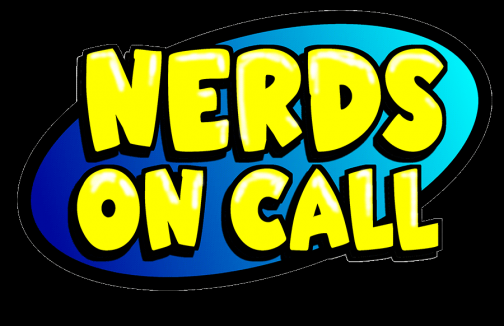 Nerds On Call: You Can Replace your XP Relic without Breaking the BankNow what? Those systems still running XP are vulnerable to hackers accessing data or being turned into a bot-net to spread viruses and malware. It’s time to ditch XP once and for all. Luckily, there are reasonably-priced options
By: Nerds On Call Computer Repair Sacramento “Do I have to switch to Windows 8.1? I hear it’s a big change from XP.” It’s true that Windows XP users will feel more at home with Windows 7 than with Windows 8 which has some distinct and noticeable differences in appearance and navigation from earlier versions of Windows. You don’t have to migrate to Windows 8.1 if you’d prefer to stick with a more familiar OS. New PCs are available from most major retailers with Windows 7, though you won’t have as much selection as if you opt for Windows 8 and Microsoft plans to end support for that OS in 2020. “Can I upgrade my existing machine to Windows 7?” The short answer is, probably not. If your PC came with Windows XP pre-installed, your hardware is likely to be at least ten years old. Even if you bought a top-of-the-line machine back then, it’s not going to be worth upgrading compared to buying a new PC. The system requirements for Windows 7 are listed on Microsoft’s support site: http://windows.microsoft.com/ Spending $100 (or likely more) on the software and more to upgrade hardware isn’t a great investment when antiquated components could conk out at any time. You can get a basic, low-end new PC for as little as $350 with hardware that will be drastically better than a 10 year old machine. If you’ve been upgrading your hardware over the years and believe it’s capable of running Windows 7 as-is, your next hurdle will be getting your hands on the software to install Windows 7. Microsoft is only supplying retailers with Windows 8.1, so you can’t walk into your local office supply stire and pick up a Windows 7 upgrade disk. A computer repair company may be able to get you an OEM version of Windows 7, but since OEM software is intended to be installed on a custom-build machine Microsoft frowns on service providers using it to upgrade. Installing an OEM product will return your system to “factory-fresh,” To be fair, this step isn’t much different from migrating your data to a new PC, other than that if you forget to transfer something you’ll still have it on your old PC. If you backup your files, format your hard drive and install a new OS, there’s no way to go back a retrieve any information you forgot to backup. “Can I get by for less than $500?” For the hardware itself, absolutely. A basic desktop tower running Windows 8.1 with 4GB or more of RAM and a 500GB or larger hard drive can be found for under $400, a laptop with similar specifications will run about $50-$100 more. While online retailers like Newegg and Dell tend to offer the best prices, budget systems can be found at retailers like Costco or Best Buy. If you’ll need professional assistance to get your data migrated, programs installed, and the new machine set up on your network, it will set you back more. “Is there any way to get off the Windows train?” Absolutely, but it may not be entirely painless. There are some pretty amazing open-source Operating Systems that are completely free. One option that basic users may find appealing (due to its polished appearance and compatibility with a large number of programs) is Linux Mint (www.linuxmint.com) However, if you’re a hard-core Windows user who depends on a variety of Windows software, moving off a Windows platform could be more challenging. Before you jump in and download Linux, make a list of the programs that you use regularly and determine if they’re compatible with the open-source OS, or if you’d be able to make do with the nearest compatible alternative. About The Author: Andrea Eldridge is CEO and co-founder of Nerds On Call, an on-site computer and laptop repair service (http://callnerds.com/ Andrea is available for Q & A’s, expert tech quotes and will appear on your show, call today! See Andrea in action at callnerds.com/ About Nerds On Call: Established in a spare room in Redding, Calif., in March 2004, Nerds On Call offers on-site computer and laptop repair services to consumers and businesses. Nerds On Call provides trouble-shooting for PCs and Macs, home and office networks, printers, iPods® and MP3 players, handheld devices and cell phones, home theaters and game systems, and virtually every other form of digital entertainment. In2009, 2010, & 2011 the company was named to Inc. magazine’s list of 5000 fastest growing private companies. With 15 locations across California, Oregon, Washington, & Arizona Nerds On Call serves more than 40,000 satisfied customers per year. For more information, visitcallnerds.com or call 1-800-919-NERD. End
Page Updated Last on: Apr 14, 2014
|
| ||||||||||||||||||||||||||||||||||||||||||||||||