News By Tag Industry News News By Location Country(s) Industry News
| 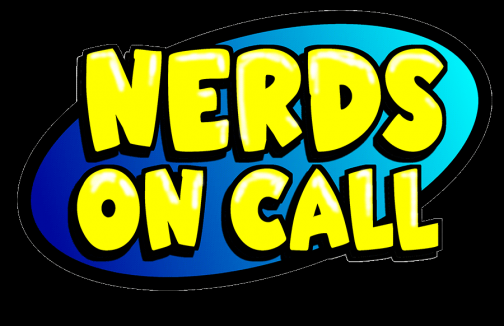 Best Back to School Tech - To Suit Your NeedsThe wave of shoppers drives down prices as retailers compete for your dollars, so it’s a good time to find a great deal. But with all the choices – desktops, laptops, Ultrabooks and tablets - how do you pick the best device to suit your needs?
By: Nerds On Call Computer Repair Sacramento Desktop tower: Even though their popularity is waning, there are benefits to a stationary work station. The lack of mobility is great for younger students. Just set up the family PC in a high traffic area to monitor your kid’s online activities, and you’ll never have to track down the computer under junior’s bed when it’s time to power down at night. They’re also friendlier to clumsy fingers: if Johnny spills his soda on the desk you may have to replace a $20 keyboard, but sticky liquid on a laptop can take the whole system out of commission. Pick a desktop is you are looking for a family PC and have younger students. Laptop vs. Ultrabook: The benefits of an all-in-one mobile computer are clear. It takes up less space, can be used anywhere and could accompany your older student to class if necessary (although they’re still a bit big to handle the surface space offered by the typical college classroom desk). While monitors aren’t as large as those that usually accompany a desktop PC, they’re comfortably sized to accommodate the long term use expected to compose a term paper or, say, research the mating habits of alpacas. While laptops and Ultrabooks are usually lumped into the same category when you’re cruising the electronics store, there are some key differences. Pick a laptop for a household with older students that you trust to use the system unattended but where out-of-house travel is likely to be minimal. Laptops are available with larger screens than Ultrabooks, so they can better accommodate multi-taskers who like to split screen multiple applications simultaneously. Pick an Ultrabook when portability is paramount. If your student will be taking the system to class on a regular basis, travelling with it to offsite study locations, or has an exceptionally small workspace available, an Ultrabook may be the best choice. Tablet: While tablets are gaining popularity, they are not designed to seamlessly replace a fully-functional computer. Consider them a Smartphone with a larger screen that requires a WiFi signal to work optimally. Tablets typically run a mobile OS which is pared down from the software offered on a laptop or Ultrabook. They don’t offer as many connectivity ports, so many functions (like printing or transferring data) will likely require that you connect over a shared WiFi network. You won’t have a disk drive, so content will have to be downloaded from the device’s affiliated App store, limiting you to software developed for mobile devices. However, tablets can serve a purpose. If you have a shared family PC and older students that need an additional device to surf the net or check email, or want to stream content from tutoring sites or video chat with their study group, a tablet can be a handy tool. With the addition of a note-taking program and compatible stylus, your student can take notes in class and have them instantly transformed into digital, searchable text, making studying for exams a bit less daunting. Pick a tablet if you need additional Internet access without a lot of workhorse capability. If you’re still puzzled about the best device to outfit your student for back to school, drop us a line. We’ll help you narrow down the sea of choices to the computer or mobile device that’s right for you. Andrea Eldridge is CEO and co-founder of Nerds On Call, an on-site computer and laptop repair service (http://www.callnerds.com/ About Nerds On Call Established in a spare room in Redding, Calif., in March 2004, Nerds On Call offers on-site computer and laptop repair services (http://www.callnerds.com/) End
|
| ||||||||||||||||||||||||||||||||||||||||||||||||