Follow on Google News News By Tag Industry News News By Place Country(s) Industry News
Follow on Google News | 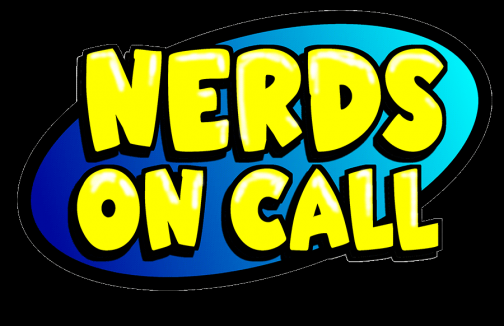 Nerds On Call: Top Tips to Surf Safely - On “Free WiFi”It seems every shop and gathering place proclaims “Free WiFi,” but is it safe to check your email at the airport, library or McDonalds? There are risks to accessing private data while connected to an unsecured, community network.
By: Nerds On Call Computer Repair Portland When you access the Internet on a public network, your computer or Smartphone is at risk of being accessed by other users on the same network. It’s surprisingly easy for the person sipping the macchiato next to you to run simple programs to collect passwords and information entered by fellow patrons. Most WiFi “hotspots” It may seem unlikely that your data will be hacked, and that’s probably true. But just like you might be able to leave your car unlocked and never suffer a beak-in, is it worth the risk? Anyone who’s had their Facebook account hacked or banking password compromised can attest that it can take months or more to put your online identity back in order. Turn Off Sharing: Luckily there are some easy steps you can take to protect yourself on public WiFi. Since logging on to a network gives other users on that network access to your shared folders, the first thing to do when you’re on a public network is to turn off sharing. Windows users should navigate to the Control Panel, then Network and Internet. Select the option to “Choose homegroup and sharing options” and then select “Change advanced sharing settings…” Turn off file and printer sharing and public folder sharing. If you’re using a Mac, go to System Preferences and then Sharing. Make sure all boxes are unchecked. Disable Network Discovery: Consider also disabling network discovery as it prevents others from seeing your machine on the network. You can re-enable it when you’re no longer logged on to a public network. Enable Firewall: Next, enable your system’s internal firewall. Windows users should go to Control Panel and then System and Security. Select Windows Firewall and choose “Turn Windows Firewall on or off” from the list of options on the left. Mac users can turn on their firewall via System Preferences. Choose Security and then Firewall to activate. This won’t keep out a skilled hacker, but it can deter a casual snooper. Double Check Security: Make sure that websites that contain private data (like your email or bank) have https:// preceding the web address. This denotes a secure (i.e. encrypted) connection which makes it more difficult for someone who gets a hold of the data sent or received by your computer to decode it into usable material. If you’re just catching up on your celebrity gossip, surfing http sites isn’t a big deal; just make sure to look for the https before entering any passwords. If the web address changes from https to http while you’re navigating between pages, log out immediately and wait to check your bank balance when you’re on a secure network. Instruct Gmail to automatically connect over https by logging into your email account and selecting the icon on the upper right that looks like a cog. Choose settings, then General and under “Browser connection:” choose “Always use https.” HTTPS Everywhere (https://www.eff.org/ Andrea Eldridge is CEO and co-founder of Nerds On Call, an on-site computer and laptop repair service (http://www.callnerds.com/ About Nerds On Call Established in a spare room in Redding, Calif., in March 2004, Nerds On Call offers on-site computer and laptop repair services (http://www.callnerds.com/) End
|
| ||||||||||||||||||||||||||||||||||||||||||||||||