Follow on Google News News By Tag Industry News Country(s) Industry News
Follow on Google News | 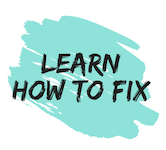 How To Create Gmail Account, Create Google AccountBy: Learn How to Fix Read Full Article HERE: https://www.learnhowtofix.com/ Learn How to Create Gmail account: It's easy to create Gmail account. You can use your Google account to use Google services like Gmail, YouTube, Google +, Google Play, Google Docs many more. Creating a Google account automatically creates a Google + Profile. In order to create a Gmail account, you'll need to enter some information, like your Name, Birth Date, and Location. We'll show you How to set up your Google account for Gmail and edit your mail settings. If you already have a Gmail address, you can simply sign in to your Google account. How to Download and Install Google Play Store, Download Play Store APK To create a Gmail address, you'll first need to create a Google account. While creating a Gmail account it will redirect you to Google account signup page. Enter information, like your Name, Birth Date, and Location in order to create a Google account. 1. Visit Google Account Official Page 2. Click on Create account 3. Fill up the form asking for the basic information. 4. Then choose a unique username for your Gmail account (Google account). In case, if the username you chose is not available then try the Google suggested usernames or try other usernames. 5. Then set up a password with at least 8 characters for your Google account. 6. Optionally, Enter your Mobile Number and an alternate Email. 7. Review Google's Terms of Service and Privacy Policy, Agree to TOS in order to complete the signup. 8. Setup Recovery options for your Google account. Recovery options are helpful in case if you forgot the password. 9. Verify your account via text or voice call, select the option that you want and click on Continue. 10. Your Google account will be created and Gmail Welcome Page will appear. 11. To set up your Google Account Profile icon click profile on right top corner. 12. Click on Change in order to change/upload a profile picture to your Google account. 13. Then upload a profile picture from your computer and click Save. How to Create Gmail account on Android Google runs some of the most popular platforms online. In order to use Google services on Android like Gmail, Google Plus and more you need to have a Gmail account (Google account). It's easy and simple to create a Gmail account on Android. We'll show How to Create Gmail account on Android. 1. Open your Settings app. 2. Search for the Accounts option. How to Add Gmail Account on Android 3. Tap Add account and click + in the top right corner. 4. Now, in case if you already have a Gmail account then tap Existing. 5. Login to your Gmail account on Android using your Login details. How to Create Gmail Account on Android (Add Gmail Account) 6. In case if you want to create a new Gmail account then tap on New. How to Create Gmail Account on Android 7. Enter your Birthdate. You need to be at least 13 years old in order to use a Google account. 8. Then enter select your Gender and continue to the next step. 9. Then choose a unique username for your Gmail account (Google account). In case, if the username you chose is not available then try the Google suggested usernames or try other usernames. 10. Then set up a password with at least 8 characters for your Google account. 11. Enter your Mobile Number and an alternate Email (Optional) 12. Review Google's Terms of Service and Privacy Policy, Agree to TOS in order to complete the signup. 13. Setup Recovery options for your Google account. 14. Verify your account via text or voice call, select the option that you want and click on Continue. 15. Your Google account will be created and Gmail Welcome Page will appear in the Gmail app. Google offers amazing services for its users all around the World. You need to have a Google account in order to take the advantage of the Google services. You can use your Google account to Create a Youtube Channel. Learn How to Create Youtube Channel. Follow our Guide and Create a Google account (Gmail account). Finally, at the end of this article, you'll know How to Create Gmail Channel (Create Google account). End
|
| |||||||||||||||||||||||||||||||||||||||||||