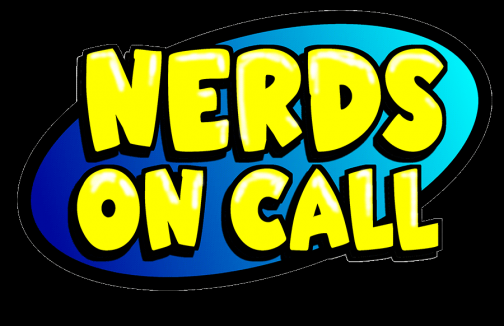SACRAMENTO, Calif. -
July 29, 2013 -
PRLog -- Even though more web users search with Google than any other search engine, take advantage of the full power of the tool at their disposal. From finding a quick answer to just about any question, query or calculation you encounter to more easily finding relevant results in web links, here’s how to get more from your Google search experience.
Knowledge Graph: In mid-2012, Google rolled out Knowledge Graph, a way to view a quick summary of the information that the search algorithm determines to be most relevant to your query as well as quickly link to different results. For example, typing “Taj Mahal”
in the search bar returns a page where links to other web pages appear on the left, but on the right is a summary of facts about the monument in India. Scroll down a smidge to see a box under the summary titled “see results about”
which lets you jump to results about the musician or the casino. Another Knowledge Graph feature is that searching for a book, TV show, music album or DVD offers up a “People also search for” list of a few similar or related titles, like Amazon's "people who bought this also bought" feature.
Quick Tips: Finding quick facts is Google’
s specialty but you may not know of all the queries you can post directly in the search bar (or browser bar if you’re using Google’
s Chrome browser):
Need to convert ounces to cups? Type “6 ounces into cups” and the answer will be listed at the top of your results page. Similarly, enter the equation you want answered (for example, 72x153) and the result appears without having to pull up a calculator application.
Find movie times in your area just by entering the name of the movie. See upcoming dates and events by entering the name of the venue, band or performance you’re interested in.
Review sports scores for any recent game by entering the name of the team. Quick results will show recent scores, record, standings, and upcoming games.
Get a five day forecast for anywhere in the world by entering “<name of city> weather.”
If, like me, you can never remember when Mother’
s Day hits in the calendar year, just enter “2013 Mothers Day” to instantly see the date it falls on. It works for any holiday or major event, including using terms like Olympics, Election or NBA Draft.
Shave off the few seconds it takes to launch Google Maps and see instant directions and drive times by entering "<start address> to <ending address>" in the search bar.
Search for items using just their UPC code or shipping tracking number.
The next time you need to find out your IP address, typing "IP address" in the search bar will reward you with the info.
Google’
s site-specific search function allows you to limit search results to a specific webpage. Let’
s say, for example, you’re looking for an article that you read on CNN a few months ago about nanotechnology. In the search bar enter “site:
cnn.com nanotechnology” and all the results returned will be references to nanotechnology posted to CNN.
Ever click on a page that resulted from your search only to not find the information you're looking for on the page? Google's Quick Scroll (
https://chrome.google.com/webstore/detail/google-quick-scroll/okanipcmceoeemlbjnmnbdibhgpbllgc?hl=en, free) is an extension to the Google Chrome browser that helps you quickly navigate to relevant text on a webpage resulting from a Google search. A box in the lower right corner shows a text excerpt from the page that Quick Scroll believes to be relevant to your search terms. Click on the box and you’ll be instantly taken to where the text appears on the page.
Andrea Eldridge is CEO and co-founder of Nerds On Call, an on-site computer and laptop repair service (
http://www.callnerds.com/) for consumers and businesses. Andrea is the writer of two weekly columns, Nerd Chick Adventures in The Record Searchlight, and Computer Nerds On Call, a nationally syndicated column for the Scripps-Howard News Service. She regularly appears on ABC, NBC, FOX, and CBS on shows such as Good Day Sacramento, Good Morning Arizona and MORE Good Day Portland, offering viewers easy tips on technology, Internet lifestyle, and gadgets. Andrea recently has begun working with Demand Media to produce content for eHow.com and has written a book for them Smartphone101:
Integrating your iPhone into a Windows World. Andrea is available for Q & A’s, expert tech quotes and will appear on your show, call today! See Andrea in action at
www.callnerds.com/andrea.
About Nerds On CallEstablished in a spare room in Redding, Calif., in March 2004, Nerds On Call offers on-site computer and laptop repair services (http://www.callnerds.com/)
to consumers and businesses. Nerds On Call provides trouble-shooting for PCs and Macs, home and office networks, printers, iPods
® and MP3 players, handheld devices and cell phones, home theaters and game systems, and virtually every other form of digital entertainment. In 2009, 2010, & 2011 the company was named to Inc. magazine’
s list of 5000 fastest growing private companies. With 15 locations across California, Oregon, Washington, & Arizona Nerds On Call serves more than 40,000 satisfied customers per year. For more information, visit www (http://www.callnerds.com/)
. (http://www.callnerds.com/)
callnerds (http://www.callnerds.com/)
. (http://www.callnerds.com/)
com (http://www.callnerds.com/)
or call 1-800-919-NERD.