Follow on Google News News By Tag Industry News News By Place Country(s) Industry News
Follow on Google News | 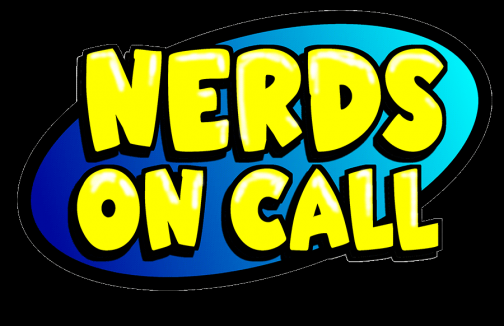 Sharing a Computer - Sanity Saving Tips for SummerSharing a computer can be tricky. Whether it's the kids vying for screen time or summer house guests looking to check their email, following some easy tips can save your sanity.
By: Nerds On Call Computer Repair Redding First, create separate user accounts for each family member and one for “Guest.” This allows each user a sense of individuality as they can set customized backgrounds, desktop icons and folders. Establishing individual passwords allows everyone some privacy, while your administrator access lets you maintain ultimate control. Separating users also helps reduce the impact of your kid’s activities on your productivity – no one wants to come home to discover a new default browser or that your work project has been “lost.” Windows 7 users should head to Control Panel – User Accounts and Family Safety – “Add or remove user accounts.” Mac OS X Lion users can follow the walk through on Apple’s support forum: http://support.apple.com/ We recommend that you limit user privilege and allow only the administrator to install or remove programs. This reduces the likelihood that a user will unknowingly install a virus and restricts their ability to install applications you don’t want clogging up your PC. It also stops them from installing an alternate browser to circumvent plug-ins or parental controls. Establish clearly divided work and storage areas around the computer. If space permits, install cubbies near the computer so everyone can have a place to stash their personal gadgets and gear. Otherwise it’s all too easy for your thumb drive to get commandeered, or the desk overrun with the kids’ game disks. Consider establishing the ground rule that everyone clears the desk of personal things upon logging off to reduce clutter. It’s common for family members to fight over whose “turn” it is when two people want to get on at the same time. Assign every family member a set amount of screen time, inclusive of TV time and mobile device use. Allow everyone to participate in the discussion; decide whether to allow a set amount of time per day or rather allot each person a pool of minutes for the week so minutes can roll over from day to day. The latter is more challenging to monitor, but can allow for more flexibility if someone has a favorite show they want to save up for. The quickest way to enforce time management is to post a clock prominently near the computer. This works best if you’ve decided to assign time blocks to each user. A timer that makes an audible beeping also works well as it’s harder for your child to fight with the timer than it is to argue with you for “five more minutes.” There are options built into Windows for limiting when each user account can log on to the computer, either by setting approved times of day or by giving a daily time allotment to each user account. Visit the Windows support site for details, or watch their video here: http://windows.microsoft.com/ Finally, remember that a wide variety of mobile devices can handle basic web searching, email and gaming. Installing a wireless router, even if you don’t have multiple computers, allows family members to reserve computer use for activities that can’t be done on other devices and guests to use a tablet or Smartphone to get online. Even if your budget doesn’t allow for another computer, you may be able to siphon off some of the usage overlap to an inexpensive tablet such as Amazon’s 7” Kindle Fire (www.amazon.com/ Andrea Eldridge is CEO and co-founder of Nerds On Call, an on-site computer and laptop repair service (http://www.callnerds.com/ About Nerds On Call Established in a spare room in Redding, Calif., in March 2004, Nerds On Call offers on-site computer and laptop repair services (http://www.callnerds.com/) End
|
| ||||||||||||||||||||||||||||||||||||||||||||||||