Follow on Google News News By Tag * Training * MICROSOFT * Orlando * Florida * Employment * Mobile Unit * Wireless Workstations * More Tags... Industry News News By Location Country(s) Industry News
Follow on Google News | 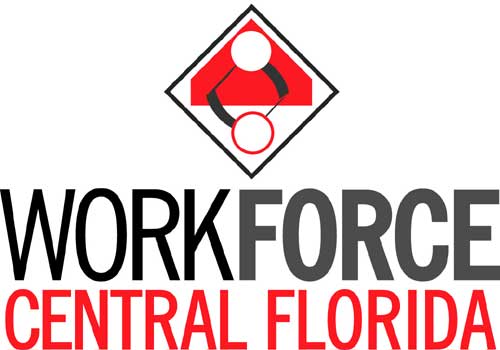 In a Budget Crunch? WCF Offers No-Cost Trainers in Microsoft ProductsAt a time when pay increases are not the norm and employers are reducing matches on 401(k) contributions, WORKFORCE CENTRAL FLORIDA is offering two no-cost solutions to train Central Florida employees in Microsoft Office products.
The WCF Mobile Unit is a transportable computer lab with satellite Internet that was created to act as an extension of a company’s human resources office. An employer may reserve it, at no cost, to visit its employment site for training in Microsoft Word, Excel, PowerPoint or Outlook. Each Mobile Unit visit includes a WCF instructor who teaches a customized 2 ½-hour workshop; 10 computer workstations; WCF also offers Wireless Workstations, computer laptops that can be set up at the employer’s location and used for software training of current staff or for testing potential employees. Like the Mobile Unit, the Wireless Workstations include an instructor, provided at no cost, who will teach a 2 ½-hour workshop. Although training will be customized for company needs, courses include: Microsoft Excel I – This entry-level course provides Excel basics such as moving around a worksheet and building a sales report with simple formulas. (Excel 03 or 07) Microsoft Excel II – This intermediate course builds on the Excel basics such as increasing and decreasing values with formulas, determining percentages using formulas, creating interactive charts, sorting data, freezing panes and utilizing keyboard shortcuts. (Excel 03 or 07) Microsoft Excel III – This advanced Excel course covers topics such operands, operators, worksheet functions, 3-D references, absolute versus relative cell references, logical functions, security and PivotTables. (Excel 03 or 07) Microsoft Outlook I – This entry-level workshop provides Outlook basics such as viewing and customizing toolbars, formatting text, adding attachments, setting up e-mail folders, viewing and creating contacts, setting calendar appointments, using the navigation pane and creating signatures. (Outlook 03 or 07) Microsoft PowerPoint I – This entry-level workshop covers PowerPoint basics such as navigating within presentations, the Auto Content Wizard, identifying placeholders, creating presentations manually, formatting and editing text, demoting and promoting text, adding and laying-out slides, using clip art, adding shapes and colors. (PowerPoint 03 or 07) Microsoft PowerPoint II – This intermediate course includes topics such as learning about title and slide masters, changing placeholders, using component and slide transitions, creating speaker notes, importing outlines from other documents, making changes to all slides, modifying color schemes, using WordArt and adding video or audio clips. (PowerPoint 03 or 07) Microsoft Word I - This entry-level workshop covers Word basics such as the title bar, views, page layout, creating documents, navigating, basic keys, replacing text, formatting text, cutting/copying/ Microsoft Word II – This intermediate builds on the basic skills with topics including printing envelopes, finding and replacing text, setting-up pages, changing margins, indenting paragraphs, creating headers and footers, building tables, using Word Art, and applying columns and borders. (Word 03 and 07) Personal Computers 101 – This beginner workshop is an introduction to computers that covers the basics such as hardware, software, keyboard, mouse, modem, printer, storage devices, Windows, viruses, computer safety, etc. The WCF Mobile Unit and Wireless Workstations are also available at no cost for pre-employment screening, orientations and employment testing in typing, customer service and Microsoft Word, Excel, PowerPoint, Access and Outlook. The Mobile Unit is fully handicap-accessible unit including a wheelchair lift and ADA software. For more information or to reserve the Mobile Unit, visit http://www.WorkforceCentralFlorida.com/ For more information or to reserve the Wireless Workstations, please e-mail mobileunit@wcfla.com. WORKFORCE CENTRAL FLORIDA (WCF) is the region’s workforce expert, helping over 4,000 employers connect with more than 47,000 job seekers. WCF offers innovative solutions to assist Central Florida businesses succeed in today’s highly competitive workforce, while providing the tools job seekers need to find or advance in their current career. For more information, visit WCF online at http://www.WorkforceCentralFlorida.com. # # # WORKFORCE CENTRAL FLORIDA is the Orlando area's workforce expert, an authority on workforce planning, programs and the labor market for the Florida counties of Lake, Orange, Osceola, Seminole and Sumter counties. End
|
| |||||||||||||||||||||||||||||||||||||||||||||||