News By Tag Industry News News By Place Country(s) Industry News
| 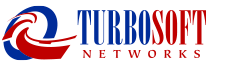 Why is my internet running slow?How can I make my Internet faster? So often we struggle with lousy Internet connections. Here is a step-by-step guide for all you frustrated home users.
I’m using ADSL from the same ISP as my friend, and he’s getting 14Mb/s and I’m only getting 3Mb/s. My phone loses wireless reception in my room, but my laptop gets reception fine in the same place. I get high ping times on a desktop computer while gaming, upwards of 300ms. The client was under the impression that this was all related, and was very angry at his ISP especially because he recently changed ISPs and signed a new contract. I could understand exactly why he thought these problems were all related, but actually they’re three separate issues. I want to take these points one at a time and explain them in detail. Issue 1. As the site increase broadband speed (http://www.increasebroadbandspeed.co.uk/ What is an exchange (http://www.increasebroadbandspeed.co.uk/ A telephone exchange is the place where all the local telephone and internet connections go to be directed to the right destination. Think of an exchange as an extremely large traffic intersection, with many many lights and lots of cars all needing to share a finite number of traffic lanes. So in my client’s case he was likely a significant distance further from the exchange than his friend. However, there is another issue to consider! As speedguide.net explain: Your ISP has over subscribed their capacity by as much as 20 times! (http://www.speedguide.net/ This means that you are sharing a limited bandwidth with all of your neighbours. So if it is a Saturday night and you have a whole bunch of people watching Netflix, YouTube or playing online games you are fighting for bandwidth with them. So what is the solution? My guide to solving Internet problems is not finished yet, so until then go and check out Lifehacker’s guide to dealing with a slow internet connection (http://lifehacker.com/ Issue 2: Phone wireless drops out, but not my laptop in the same room. This is a separate issue to the internet ‘speed’. It is a separate issue but can be thought of in a similar respect. Wireless speeds are related to 3 main factors: The speed and strength of the wireless protocol being used. The effectiveness of the wireless sender/receiver on your device. The efficiency and strength of your wireless router. Solution to wireless problems? Lifehacker has a guide (http://lifehacker.com/ Issue 3: high pings times while gaming Essentially pings and round trip times boiled down to the same thing. A round-trip time is defined as (http://en.wikipedia.org/ Distance to the gaming server. Competing traffic on your home network. The issues above that I have already discussed. The solution to high ping times? First you want to remove as many variables as possible. If you are using a desktop/laptop on a wireless connection, move it close to your router and plug it in via ethernet cable instead. As explained above a wireless connection can add more variables to complicate the issue, and we want to rule them out. Secondly, turn off every other device connected to your router. Probably the easiest way to do this is to temporarily disable Wi-Fi on your router and disconnect every other ethernet cable, except for the one you are testing with. If this is a little complicated for you, turn all your mobile devices to ‘airplane mode’ and turn off your other PCs/laptops. Lastly, it is important to test on gaming servers that are as close to you as possible. Again, the further away the gaming server the longer it will take for an action made by you, the user, to reach the destination server and for a response to be sent back to you. High ping times mean high death rates! But remember you can always blame your high death rate on your high ping time. I hope I have at least pointed you in the right direction. It may seem complicated, but it really isn’t if you follow these guides step-by-step. Do a bit more reading, it’s worth it to understand the forces behind these problems. End
|
| |||||||||||||||||||||||||||||||||||||||||||||||||||