Follow on Google News News By Tag Industry News News By Location Country(s) Industry News
Follow on Google News | 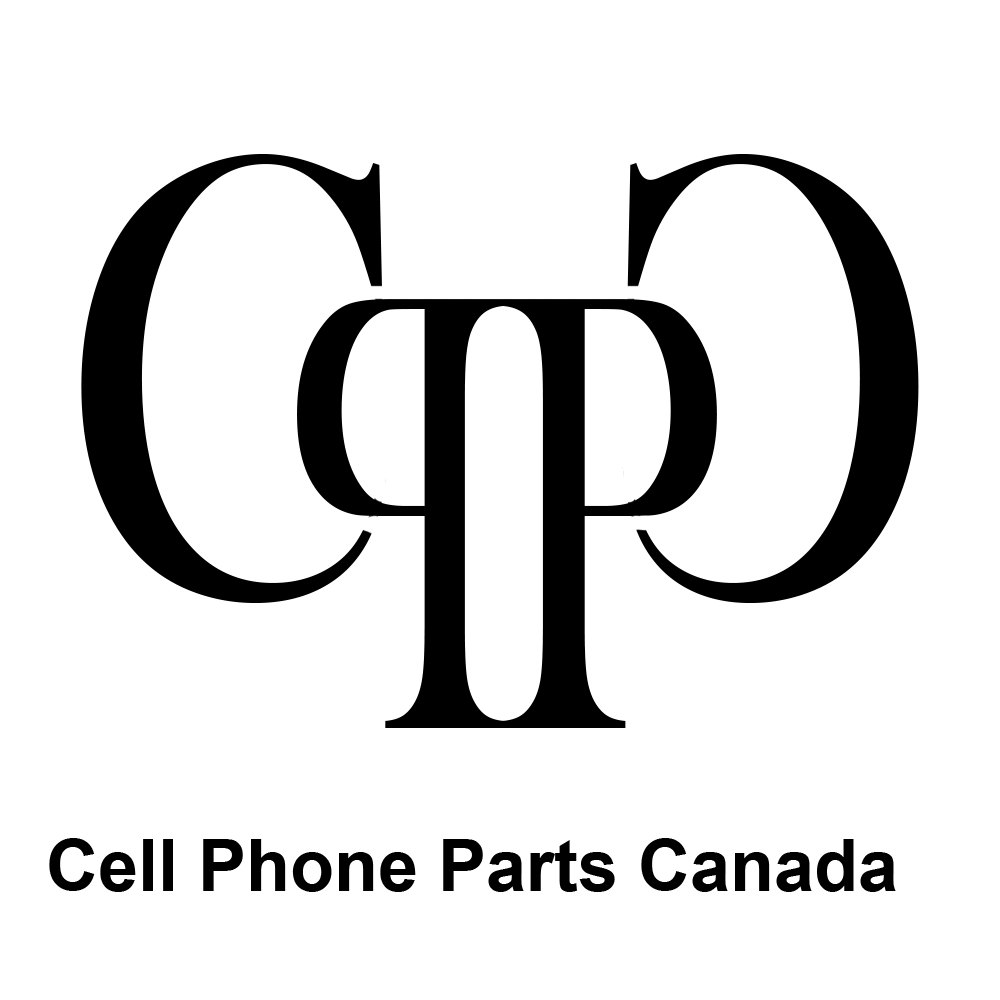 Fix iPhone 11 volume button partsSo, first, we will show you how to solve the volume button issue from the setting. But actually, it's not a fix but enable/disable volume button option. So, whether the volume button should work or not, we can set this inside setting. The following are the steps to turn on the volume button. First, go to setting and then click sound. You will see a ringer and alerts slider. Below that, you will find the "Change with Buttons" option. Simply turn this on, and your IOS volume button issue will be resolved. Another way to fix the volume button issue is to use Assistive Touch. We are not going to open the iPhone to fix the buttons. When assistive touch is enabled, you will see a small square, and when you touch that square surrounded by half-black color, you will explore many options. And here you will find volume up and volume down button as well. You need to turn it on first. Following are the steps how you can turn assistive touch Enable: First, Open setting, and click on General. Now, find Accessibility and select it. Then, you will find an option named "Assistive touch." Tap on it, and then you will see options to turn on or turn off the assistive touch. When you turn it on, a small square will appear. When you tap on this half-black color small square, you will see many more options. Here, you will find the volume up and down button as well. And if volume up and down button do not appear here, go back accessibility and then assistive touch. Here, you will see the option "Customize top-level menu." This option is to customize options for small squares. Tap on it. You will see a lot of options, select volume up, and volume down option and click done. Now, click on the assistive touch option, and you will see a bunch of options to control your phone. This is one of the best ways to fix the volume button issue in IPhone 11 without using any third-party app. And the good thing is, this technique will not work on only iPhone 11, but it can be applied to any IOS having any version. For more information, visit https://www.cellphonepartscanada.com/ End
|
| ||||||||||||||||||||||||||||||||||||||||||||