Follow on Google News News By Tag Industry News News By Place Country(s) Industry News
Follow on Google News | 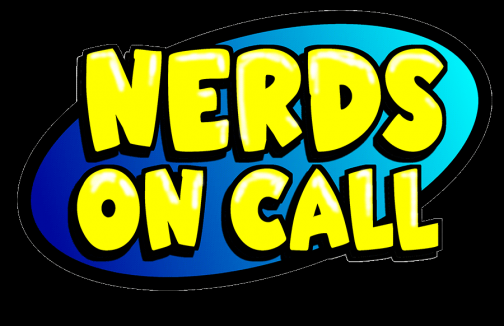 Nerds On Call: Bring Your Own Device to WorkWhat You Need To Consider when bringing your own tech device to the workplace
Is there written policy in place? In an ideal situation, your company should have a written policy in place detailing expectations and procedures for using your personal device at work. These should include data and software control and ownership, as well as detail any liability you are exposing yourself to and what the company expects to happen to data or programs on your device at the end of your employment. However, due to the rapid rise of popularity of these devices, many company’s human resources haven’t kept pace with technology. If you’re considering using your personal device at work and there isn't a clear corporate policy in place, here’s what to keep in mind. Consider the costs Consider potential costs you may bear in order to make your gadget work compatible. Will your company reimburse you for software that you acquire for work use? If so, do you own the software or does it belong to the company? While your boss footing the bill for your tablet’s productivity programs may seem like a sweet deal, having to uninstall them and ditch any data you've used them to create at your employer’s behest will likely be a hassle. In addition to data or cell usage fees, using your device on the job is sure to lead to additional wear and tear. Should your phone or tablet get damaged while using it for work, it’s unlikely your employer will cover its replacement. If Employment is severed, then what? Determine what you’ll be expected to provide upon termination of your employment. If your employer expects that all company-related data (such as emails, contacts or documents) be purged, be careful not to merge work files with personal. Look for applications that allow you to segregate your work files from your personal data or, better yet, utilize a cloud storage solution (there are many options, including Dropbox and Google Drive) and refrain from storing any work-related data on your device. What is your personal liability? If you must store company data on your phone or tablet, be sure to protect yourself from potential liability should it be lost or stolen. Establish a login password to deter a passerby from gaining easy access to your device. Install a mobile security application such as Lookout Mobile Security (https://www.lookout.com/ Using your cell phone to communicate with clients can lead to muddy waters once those clients begin to call you directly on your cell (either because you provide them with the number or it appears on their caller-ID). Your employer may expect that any number provided to a client be forfeited upon termination. Protect yourself from hassle by blocking your number from appearing on outgoing calls. If you must have work clients call you back on your cell, consider setting up a voice over IP (VOIP) account that forwards to your cell using a service such as Google Voice Mobile (http://www.google.com/ About The Author: Andrea Eldridge is CEO and co-founder of Nerds On Call, an on-site computer and laptop repair service (http://www.callnerds.com/ Andrea is available for Q & A’s, expert tech quotes and will appear on your show, call today! See Andrea in action at www.callnerds.com/ End
|
| ||||||||||||||||||||||||||||||||||||||||||||